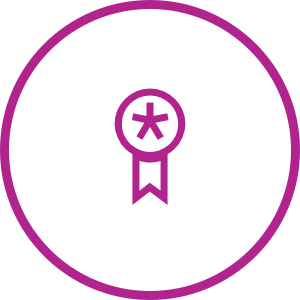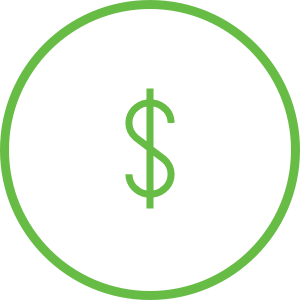86741
EAN - 8717278 86741.0
User Manual - Party Speaker
Getting started
To make correct use of the functions and get to know the system’s connections and usage, please read this User Manual carefully before using the product. Keep this manual in a safe place for future reference.
Introduction
- Connection: Bluetooth, TF card, USB, FM and 6.35mm Dynamic Micro Input.
- Built-in recharging battery.
- Do not expose to direct heat, flame or submerge in water.
- Do not use your product in wet, hot, damp or excessively humid conditions.
Panel Functions
⏻ - Long press power / short press light switch
M/M - Long press function switch BT / NS / FM mode, short press pause / play
⏲ - Short press the timing 15 / 30 / 60, long press the Bluetooth couplet
⏭ - Short press the next song, long press to add the volume
⏮️ - Short press the last song, long press to reduce the volume
⏰ - Alarm clock setting
🕑 - Clock Settings
Specifications
- Wireless charging power: 15W
- Bluetooth version: 5.3
- Bluetooth name: PartyFunLights
- Output power: 5W
- Bluetooth frequency: 2.4GHZ-2.48GHZ
- Transmission distance: 10 meters
- Frequency sound range: 50 HZ-20 KHZ
- Sigto noise ratio: Higher than 75 db
- Built-in lithium battery voltage: 3.7V charging input: DC5V / 500MA
- Product size: 235x80x238mm
- Product weight: 770g
Instructions
Mobile phone connection: open Bluetooth settings and connect with PartyFunLights. After the phone and device are successfully connected, a voice prompt will be displayed. Clock Setting: Press time key to enter the clock. To adjust the time press: - / ⏮️ or + / ⏭
Alarm clock setting: press setting. Then press the alarm key and select your alarm. the alarm key to open the alarm clock (the alarm mark appears on the screen after successful setting). When the alarm rings, press any key to turn off the alarm.
Cancel alarm setting: long press the alarm key (the alarm sign disappears on the screen after successsful cancelation).
White noise use: M to switch to white noise mode, press and choose: - / ⏮️ or + / ⏭
Warnings
Use at least a 5V/2A or 5V/3A USB adapter/charger.
Does not work with all functions simultaneously on a USB port of your laptop/computer.