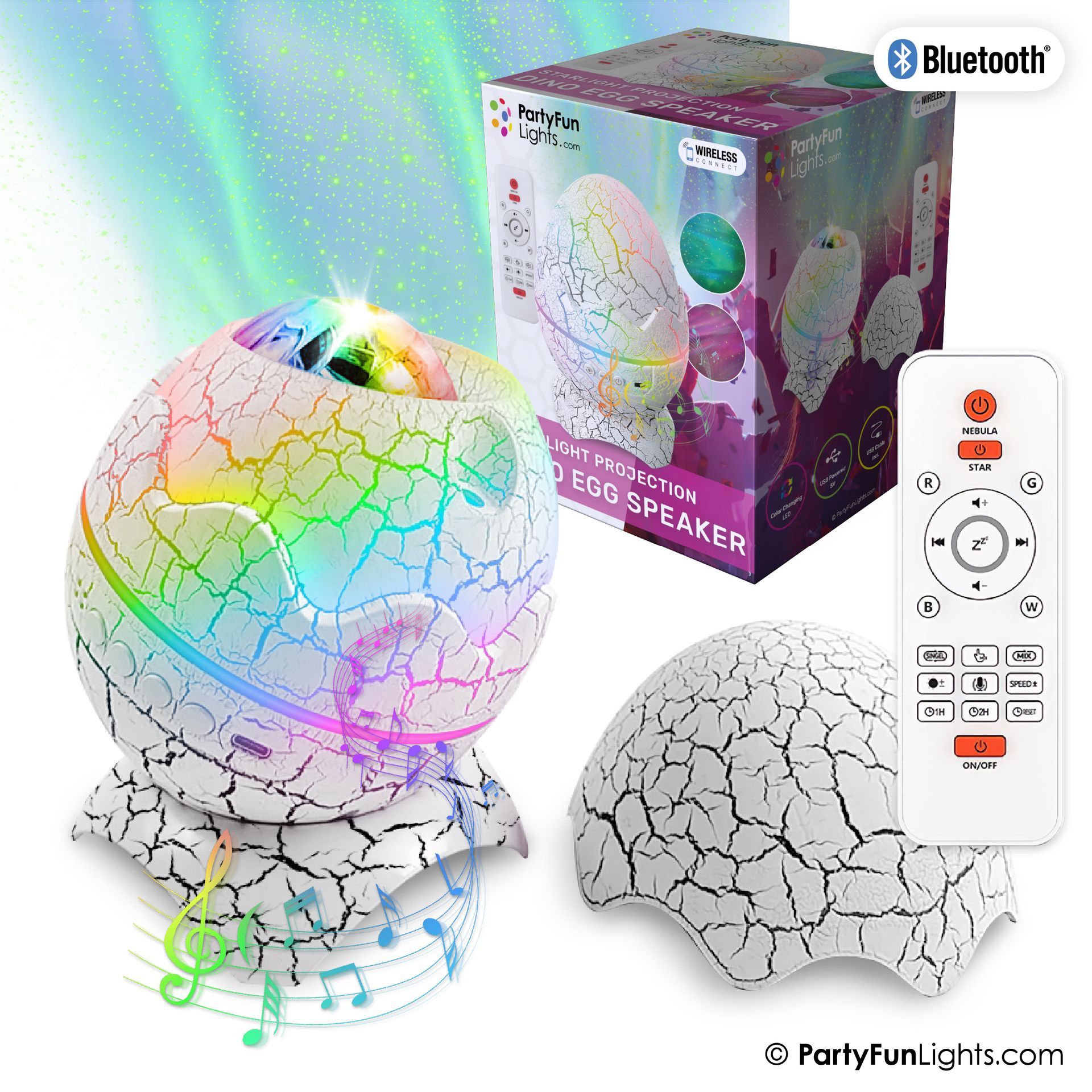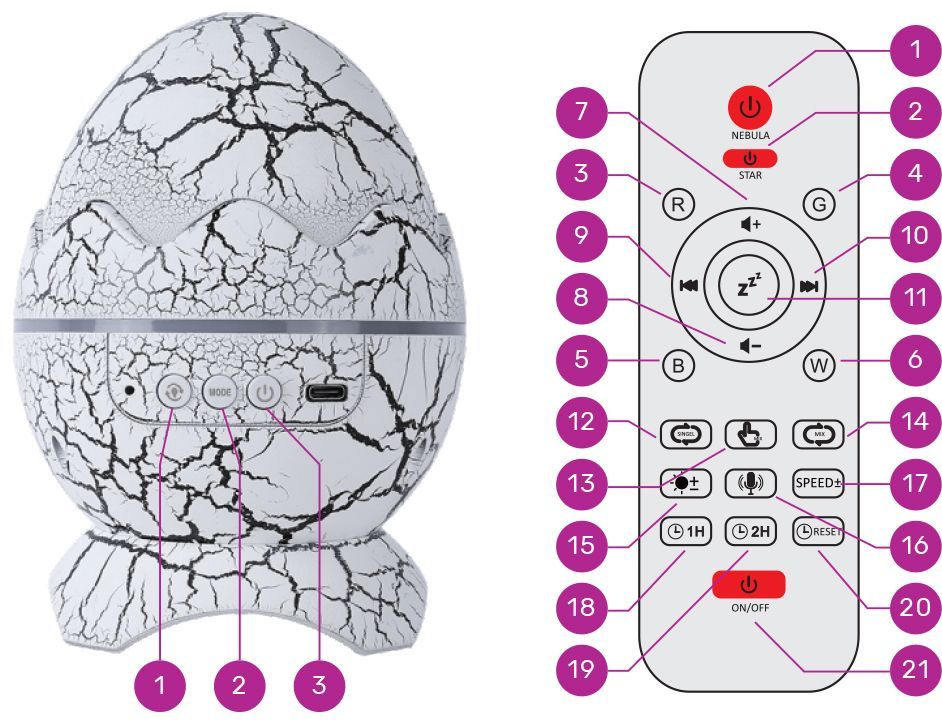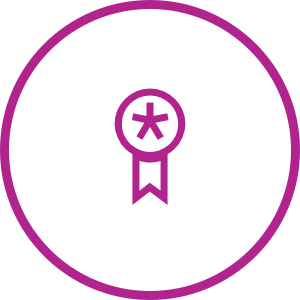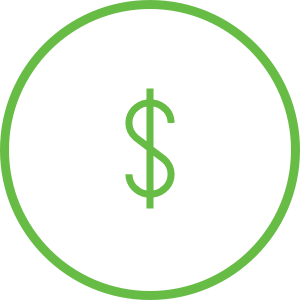86481
EAN - 8717278 86481.5
User Manual - Starlight Projection Speaker
Getting started
To make correct use of the functions and get to know the product’s connections and usage, please read this user manual carefully before using the product. Keep this manual in a safe place for future reference.
Introduction
This wireless speaker will allow you to listen to your music wirelessly from your mobile phone, tablet or other Bluetooth enabled device. It delivers powerful and clear sound.
Safety Notes
- Operate in strict accordance with this user manual.
- Never disassemble the device or its accessories.
- ONLY suitable for indoor use.
How to Use
- Point the projector in the direction of the ceiing or wall.
- Connect a smartphone via Bluetooth name “PartyFunLights”, in order to play music.
- Make sure that the remote controller points to the infrared sensor, for proper use.
Product Buttons
- First press enables nebula projection only, second press enables star projects only, third press enables projection of both nebula and stars.
- Change nebula projection settings.
- Power on/off switch.
Remote Control
- Nebula Switch
- Star Switch
- Red Ambient Light Switch
- Green Ambient Light Switch
- Blue Ambient Light Switch
- White Ambient Light Switch
- Volume Up
- Volume Down
- Previous White Noise/Song
- Next White Noise/Song
- White Noise Switch
- Nebula R-G-B-W Monochromatic Cycle
- Nebula Dual Color Selection Mode
- Nebula Triple Color Combination Cycle
- Nebula Light Brightness Control
- Sound Control Rhythm Mode
- Nebula Flow Speed Control
- 1-Hour Timing Setting: Long press the button for 2s, then the nebula, stars flash, and “beep” once as a reminder. The device will shut down automatically after one hour.
- 2-Hour Timing Setting: Long press the button for 2s, then the nebula, stars flash, and “beep” twice as a reminder. The device will shut down automatically after two hours.
- Time Setting Canceling: Long press the button for 2s to cancel the timing set, then the © PartyFunLights.com21. nebula, stars flash, and “beep” three times as a reminder.
- Main Switch: Turn the Device On/Off
Note: It will shut down automatically without any operation after four hours.
Package List
- Projector speaker
- Remote controller
- USB C cable
- User manual
- Support bracket
Specifications
Material - ABS
LED Power - 6W
Power Consumption - 7-10W
Power Supply - USB DC 5V 1000mA
Projection Coverage - 20-50 m²
Applied Environment - Indoor use only
Operating Temperature - -10°C • 45°C