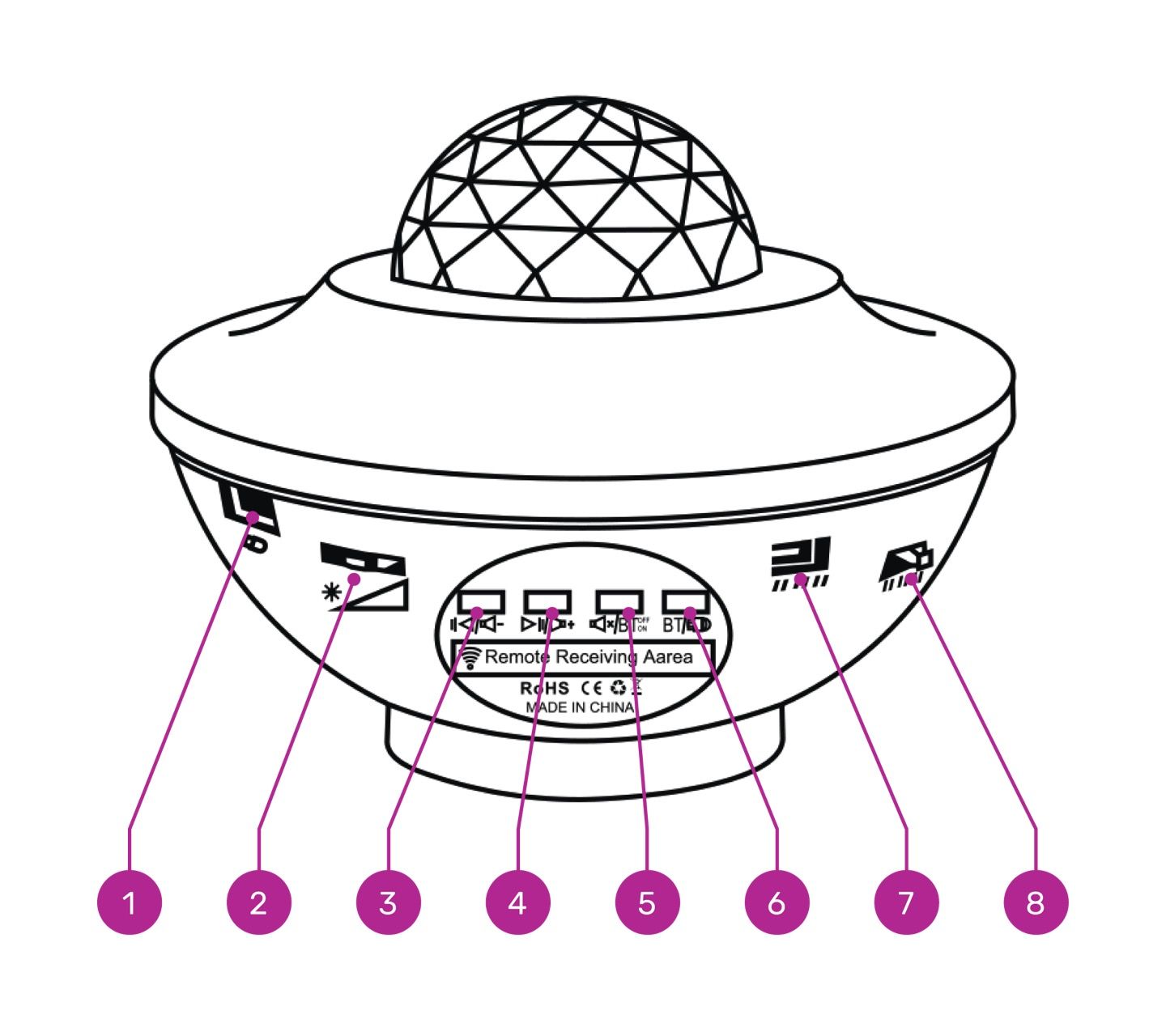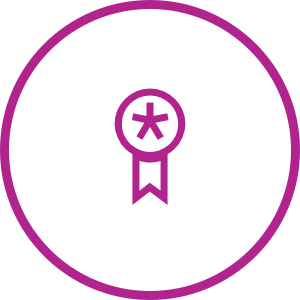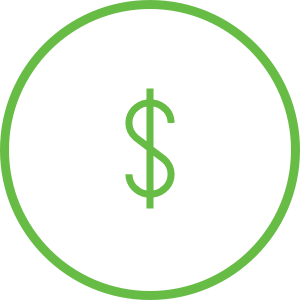86480 - User Manual
86480
EAN - 8717278.86480.8
User Manual - Starlight Speaker
Getting started
To make correct use of the functions and get to know the product’s connections and usage, please read this user manual carefully before using the product. Keep this manual in a safe place for future reference.
Introduction
This wireless speaker will allow you to listen to your music wirelessly from your mobile phone, tablet or other Bluetooth enabled device. It delivers powerful and clear sound.
Package list
- Projector speaker
- Remote controller
- USB cable
- User manual
Safety Instructions
- Do not insert any metal object into the device.
- This product is suitable for indoor use. Do not expose the device to liquid, moisture or excessive humidity.
- To avoid a static charge, do not use the device in an extremely dry climate or environment.
- Do not attempt to repair the device yourself – no user serviceable parts inside.
- Avoid heavy shocks to the product and do not drop it.
- This device is not suitable for children under the age of 3. Children should be instructed on how to use this device and be supervised when using it.
- The power requirement of this product is USB DC - 5V/2A. If the range is exceeded, please use a regulator device, otherwise it will negatively affect product lifetime.
Notice
This product will automatically shutdown after 4 hours of use, to prevent idle operation.
Specifications
Maximum LED Power: 2 x 4W
Green Laser: < 1 mW / Class I
Power Input: DC 5V USB
Operating Temperature: -10°C ~ 40°C (14°F ~ 104°F)
Projection Coverage: 15 ~ 5Om2 (161 ~ 538 ft2)
Product Dimensions: Ø 164 * 123 mm
Product functions
- USB input. This projector can automatically detect and play music when a USB memory devices with songs is inserted.
- Press - light ON/OFF
Turn - increase/decrease brightness - DC input 5V / 2A
- Short press - previous song
Long press - reduce volume - Short press - play next song
Long press - increase volume - Short press - Play/Pause music
Long press - Enable Bluetooth - Press - Switch between Bluetooth and USB input
- Power ON/OFF
Remote Control
- 1LED light ON/OFF
- Laser light ON/OFF
- Red light ON/OFF
- Music volume up
- Green light ON/OFF
- Previous song
- Sound active light
- Next song
- Blue light ON/OFF
- Music volume down
- White light ON/OFF
- Increase speed of light pattern
- Single color mode
Press to switch light color - LED brightness
- Increase speed of light pattern
- Dual color mode
Press to switch color pairs - Switch laser mode
- Long press - cancel timer
- Long press - set timer to 1 hour
Speaker will turn off automatically after 1 hour - Long press - set timer to 2 hours
Speaker will turn off automatically after 2 hours - Music ON/OFF