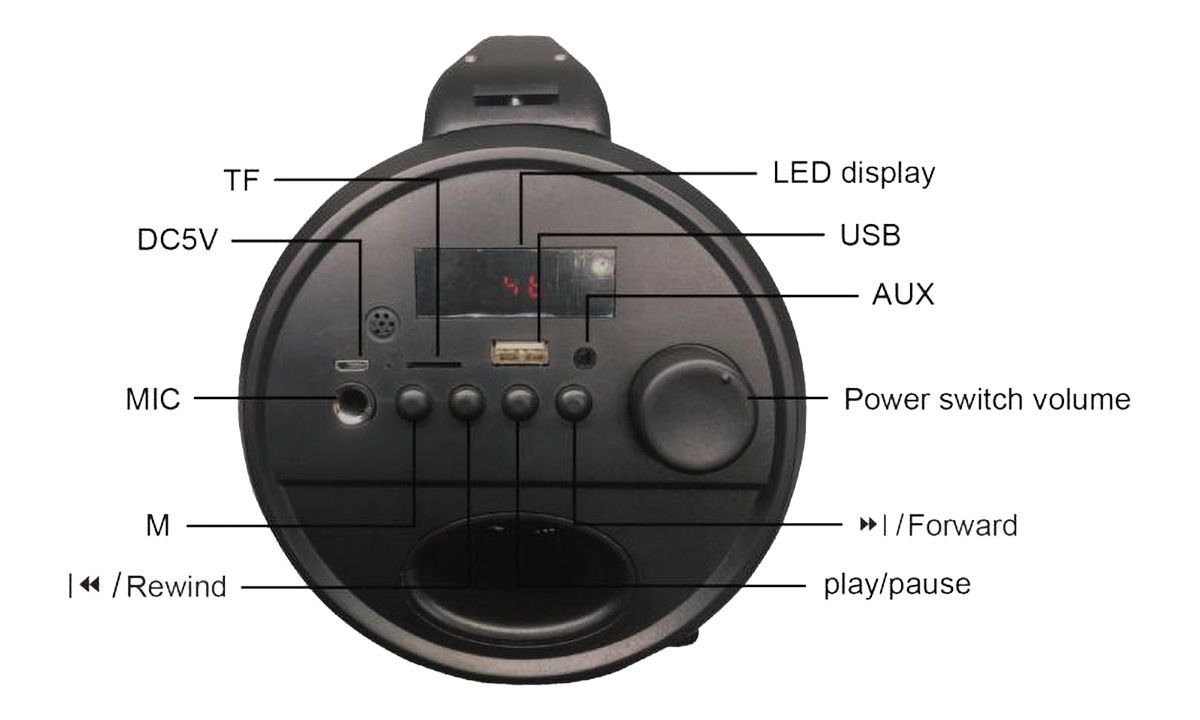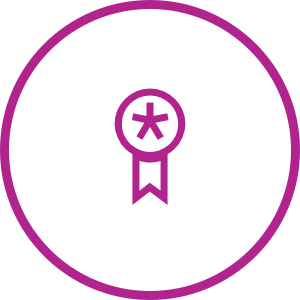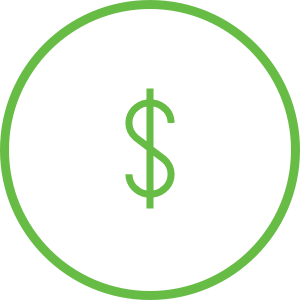86010
EAN - 8717278.86010.7
User Manual - Karaoke Party Booster
Getting started
To make correct use of the functions and get to know the product’s connections and usage, please read this user manual carefully before using the product. Keep this manual in a safe place for future reference.
Introduction
This wireless speaker will allow you to listen to your music wirelessly from your mobile phone, tablet or other Bluetooth enabled device. It delivers powerful and clear sound.
Safety Instructions
Read this manual carefully before operating the equipment and keep it for future reference.
- Do not insert any metal object into the device.
- Do not expose the device to liquid, moisture or excessive humidity.
- To avoid a static charge, do not use the device in an extremely dry climate or environment.
- Do not attempt to repair the device yourself – no user serviceable parts inside.
- Avoid heavy shocks to the product and do not drop it.
- The battery (rechargeable built-in battery is factory fitted) should not be exposed to excessive heat such as sunshine and fire
- This device is not suitable for children under the age of 3. Children should be instructed on how to use this device and be supervised when using it.
Product Panel & functions
- TF - TF card slot
- DC5V - Power in 5V DC
- MIC - Microphone input
- M - mode
- ⏪ / Rewind
- LED display
- USB input
- AUX input
- On / off / volume
- ⏩ / Next
- Play / pause
Power On / Off - Volume
- Power on - Turn right
- Increase volume - Turn right
- Power off - Turn left
- Decrease volume: Turn left
After power on, the speaker is set to wireless mode by default.
5V DC Power Input
Use charging cable supplied with this product, or any other phone charging USB cable to charge the battery of the speaker.
Play via TF Card
Insert the TF Card into the slot to play music from the card.
USB
Insert a USB flash drive into the slot and any MP3 format music can be played directly.
Rewind
- Last song - short press ⏪
- Rewind - long press ⏪
Forward
- Next song - short press ⏩
- Forward - long press ⏩
Play / Pause
Play/Pause will start/pause music playback Wireless/TF/USB mode
Play / Pause will start automatic channel search. Channels will be stored automatically.
Mode
Short press M - switch modes (Wireless / TF / USB)
Long press M - turn on/off light effects.
Specifications
- Output power: 10 watt
- Speaker diameter: 5 inch
- Battery: 1200mAhRechargeable
- Transmission range: 20Hz-20KHz
- Frequency response: 1O meter
- Rated voltage: DC 5V